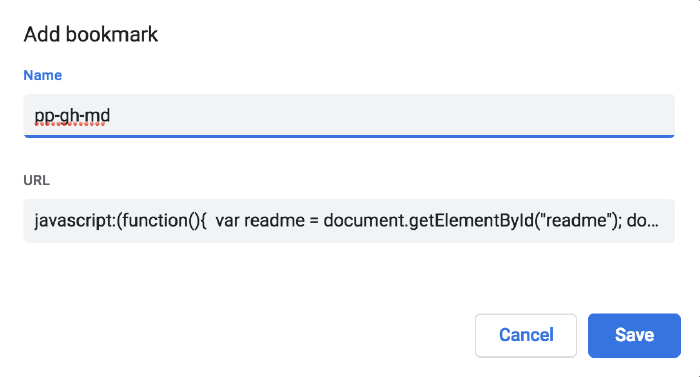Pretty Print Github Markdown
Published: Feb 11, 2019
Updated: Feb 21, 2024
Updated: Feb 21, 2024
If you want to pretty print your markdown docs in GitHub (GH), and your repo lives on the official github.com, then you can use gitprint. But at work our GH is hosted internally, so this gitprint service does not work.
So, I made my own. It grabs the div that contains the markdown doc (which from what I’ve seen always has an id of readme), clears the body, appends said div, then creates and appends a style to remove anchor coloring.
To use it, (1) copy the below code:
javascript:(function(){
var readme = document.getElementById("readme");
document.body.innerHTML = "";
document.body.append(readme);
var style = document.createElement("style");
style.innerHTML = "a { color: inherit; }";
document.head.append(style);
})();
(2) Create a new bookmark, then (3) paste the above code into the URL line: